Comment Helper for Google Docs Beta
Privacy & Security
Comment Helper is suitable for use with your most sensitive documents.
The extension does not require API access to your Google Drive, and it is compatible with Google's Advanced Protection Program.
The extension runs locally on your computer when you open a Google Doc. It never sends data from your documents or comments to a remote server.
Required permissions
When you install Comment Helper, you'll see the following permissions warning:
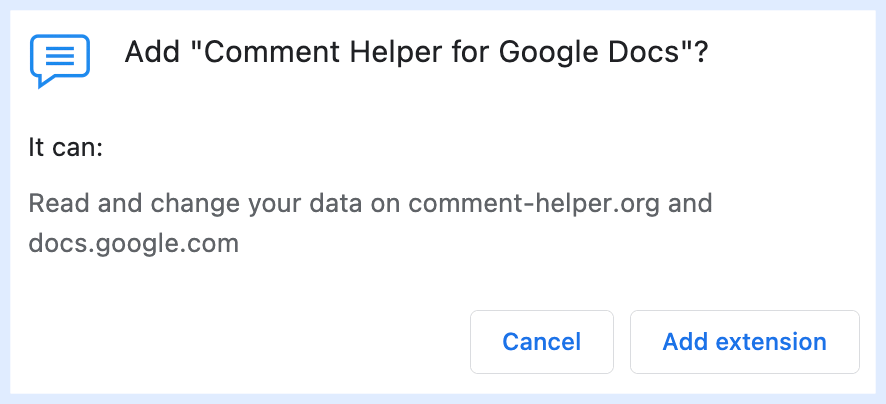
Access to docs.google.com enables the extension to locally process the comments on your document and add the features listed above.
Access to comment-helper.org enables the extension to verify your free trial and paid licence.
About the author
I (Peter Hartree) have been developing Chrome extensions since 2014. I am the author of Inbox When Ready, an extension for Gmail which has >10,000 active users and >1000 5 star reviews. I previously served in a CTO-ish role at 80,000 Hours, with responsibility for IT security.
All my devices and developer account logins are protected with physical U2F security keys, automatic screen lock, and various other measures. Hopefully yours are too.
What I say to colleagues when they ask me about Chrome extension security
Installing any software somewhat increases the risk of something bad happening. You should only install software that is useful enough to justify the risk associated with using it.
As a rule of thumb, "low risk" software meets all of the following criteria:
- Clear business model.
- Easy to tell who makes it.
- Does not request unnecessarily broad access permissions.
- Does not request API access to your Google account (see below).
- It has many users and many 5 star reviews.
If one or more of these factors are missing, treat that as a red flag and proceed with caution, if at all.
Comment Helper does not have many users yet. It is currently in semi-public beta. The public release is scheduled for July / August 2022. My other extension, Inbox When Ready, has been around since 2015 and has >10K users.
Try to avoid installing software which requires API access to your Google account.
If software has API access to read your emails or documents, that means it could easily transfer them to a remote server without your knowledge. This would be difficult to detect, either by you, or by the Google security team.
Since 2019, Google has gradually introduced a policy which requires the developers of apps require particularly sensitive permissions—such as access to all your email or all your documents—to have an annual security assessment performed by a Google-approved third party (at a typical cost of $10-75K).
Despite this: software which requires API access to your Google account is rarely worth the risk for people who work with particularly valuable files or sensitive information (e.g. journalists, business executives, or researchers in high-risk areas).
If you are one of these people, you should enroll in the Google Advanced Protection Program if you didn't already. One benefit of enrollment is that you'll be blocked from granting riskier kinds of API access to your account (though this may stop you using some applications you like).
Comment Helper does not require API access to your Google account, and is compatible with the Google Advanced Protection Program.
No matter who you are, Google recommends that you periodically review all apps that have access to your account.
If you are unsure about installing a particular piece of software, ask someone who works in IT security for advice.
What about automatic updates?
Chrome Extensions update automatically, and there's no longer an easy way to disable this. Some people consider automatic updates a security concern, but Google (and Apple, and Microsoft) clearly thinks that, on balance, it's better to enable them. I agree.
If you work somewhere where your internal IT security team wants to inspect the code of all the software you install—and also inspect each update before applying it manually—I can probably enable this, if you buy a team plan. Send me an email.
If your team needs to take an extreme security measure like this, the reasons will be fairly obvious. For everyone else, such measures would be overkill—marginal resources would be much better spent on other things, e.g. training staff to spot social engineering attacks.
Privacy policy
A formal terms and privacy policy will be available soon. If you need one to participate in the beta, send me an email.
Questions?
Write to [email protected].